Synchronize topics to cluster
To synchronize topics from Klaw to an Apache Kafka® cluster, follow the below steps, which involve displaying the topics in Klaw and creating them on the Apache Kafka cluster.
Prerequisites
- Configuration: Make sure to configure the environments and the
klaw.tenant.configproperty. Refer to the Tenant Configuration documentation for more information. - User Permissions: Log in with a user account with either
SUPERADMINor as a user with theSYNC_BACK_TOPICSpermission.
Steps to synchronize topics
-
Navigate to the Synchronize menu and select Topics to Cluster.
-
To synchronize topics, select the source environment (Klaw metadata with topics) and target environment (Apache Kafka cluster where topics have to be created).
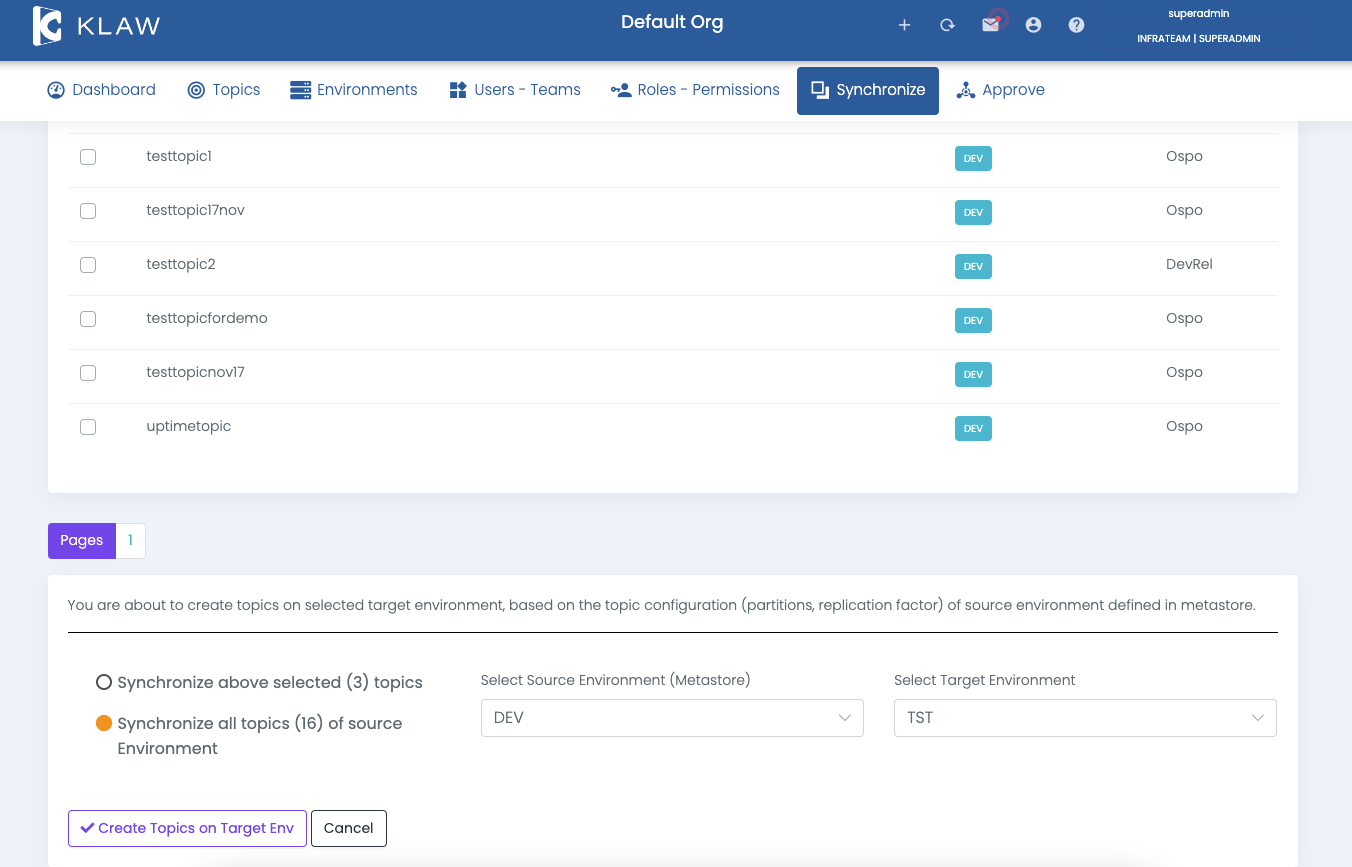
If a topic already exists, you will see a TopicAlreadyExistsException,
which can be ignored, and you can proceed with the other topics.
To get automated notifications whenever there are changes on topics between Klaw and Apache Kafka clusters, configure the property
klaw.notify.admins.clusterchanges.scheduler.enable to true in Klaw Core module. This by default sends a notification
to Klaw admins at 12 AM everyday. If you would like to change that, you may configure the property for cron expression
klaw.notify.admins.clusterchanges.scheduler.cron.expression